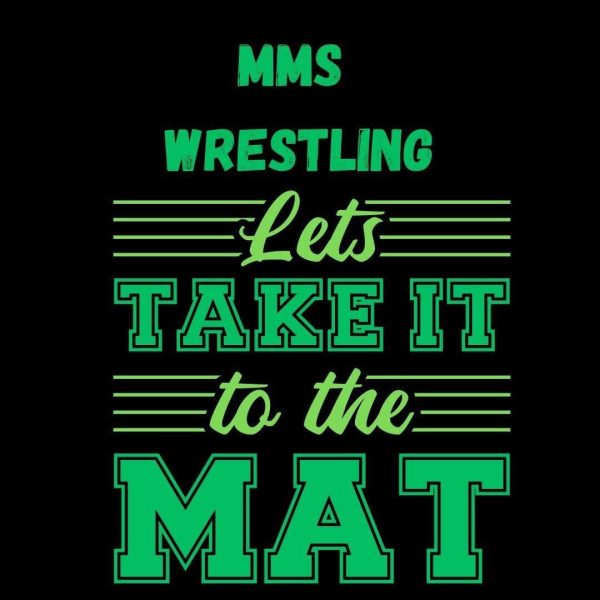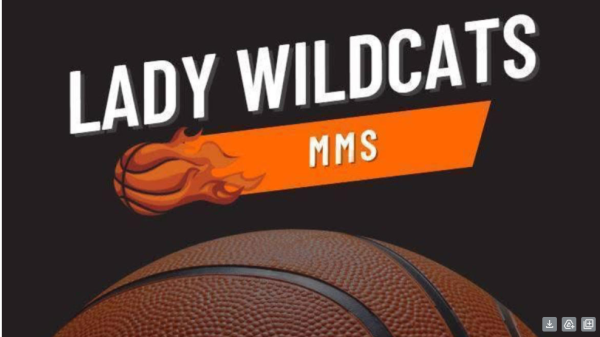Teachers and students reflect on the 1:1 rollout
On August 14, students in fifth to twelfth grades in the Mayfield district walked into school prepared with typical school supplies–pencils, binders, note cards, and more–but this year they came with something else: a computer. Every student at Mayfield Middle School was assigned a Chromebook that they can use in school and at home. The access to technology has had a lot of positive results, but teachers and students continue to adjust to the change.
Teachers at MMS rated the 1:1 rollout an average of 7.3 out of 10 with all ratings falling between a 6 and a 9.
Teachers’ votes indicated that the greatest benefit, according to 67% of the teachers, is that students have easy access to their work and all course materials. Chromebooks allow students to be more organized. Rather than having paper handouts, which they can lose easily, students’ work is housed and saved automatically on Google Drive.
“For some students, it allows them to stay more organized since there are less papers being handed out. It also allows students to work from their house with a group if they are absent,” said seventh-grade social studies teacher Mr. Wojciechowicz.
Eighth grader Nick Sperling says he benefits from the Chromebook because he can take it home, so it is more convenient than having to remember books and binders.
Google Calendar is helping some students keep track of due dates and upcoming tests, too. Additionally, MMS is gradually beginning to use Schoology, a Learning Management System that will allow students (and their parents) to access information of all of their classes and even extracurricular groups on a single site.
Another advantage mentioned often by the teachers polled was the students’ ability to work independently. Sixth-grade teacher Miss Vinborg states, “I think that students feel more independent. They have access to so much information, and many resources right at their fingertips! We just have to help them learn the best ways to access reliable information.” Eighth grader Addison Sporar agrees, saying that she feels more independent and organized with them.
Another 13% of teachers noted that using a “flipped” classroom is their favorite thing about the Chromebooks. The term “flipped” classroom means that some of the learning takes place via technology, such as with online videos or practice, so that class time can be used for guided practice, collaboration, and activities.
Some teachers, 13%, think that the Chromebooks are best used for provided more personalized instruction. Students now have more options on ways to complete work, plus students can work at their own pace. For teachers, the Chromebooks mean more options in how to present information. Mr. Catullo, who teachers eighth-grade U.S. History, states, “In a large way, I have been able to hand the learning over to students. It allows students to self-pace and approach work in their own way. Also, students have a world of information at their fingertips to utilize.”
For Mrs. Otto, who does Speech Language Therapy, the Chromebooks make it easier to access what is happening in the classrooms so that she can make connections.
The Chromebooks have also been good for the writing and revision process, according to Mrs. Saunders, language arts teacher. “It allows me to give quicker, sometimes immediate, feedback, as students are working on a document.” She thinks that the Chromebooks make the revision process smoother by making it simple for students to respond to teachers’ comments.
While the addition of Chromebooks to the classroom has had many benefits, students and teachers report there is room for improvement.
The biggest obstacle has been students resisting the temptation of the distraction the Chromebooks offer. For example, 56% of teachers said that students being off task and on different sites has been an issue. Similarly, 75% said that students playing games has been the biggest issue with the 1:1 rollout. Some students have struggled to bring the Chromebooks to class or to have them adequately charged. This has been problematic for 68% of MMS teachers.
Teams and teachers have been establishing expectations and procedures for appropriate Chromebook use, and students are adjusting to the responsibility of managing the Chromebooks. Many students need to develop the skills to resist temptation and focus.
Wifi connectivity, Chromebook repairs, and blocked course materials have not been an issue, according to the survey.
For some teachers and parents, one potential concern with the Chromebooks is an increase in what is already a high level of screen time. This generation has always had devices, so most of them have screen time built into their entire day. Now, this screen time extends to the school day in free moments and at lunch.
Mrs. Streitman said, “I worry about near-constant screen time–that students are always multitasking and not devoting their full-selves to any given mental or physical task.”
Weighing the perceived pros and cons of the Chromebooks, teachers were asked if they would have wanted them as students.
Math teacher Mr. Carlson stated, “I’m not sure. I actually prefer taking notes by hand, and I certainly prefer doing math using pencil and paper. I suppose it might have been nice to type essays and do research, but I guess it really would have depended on how my teachers made use of the technology in the classroom.”
Mrs. Saunders was also unsure. She said that she would have loved having answers within reach because she was curious, but she also believes that always having to put in work to find those answers made her a stronger thinker and researcher.
Mrs. Davis said, “Yes, I would have started working on homework or had assignments at the tip of my fingertips.” Mrs. Assing-Schroeder also said yes because she likes learning to be interactive, and Mrs. Vouk said she would have liked having information at her fingertips. Mr. Catullo noted that it would have made content “come to life” in a way that it didn’t when he was a student. For Mrs. Hannan, not having to carry around books and papers would have appealed to her.
But Mrs. Streitman said no. “I lacked the required maturity. I would have been distracted… majorly!” Mr. Catullo similarly responded, “Knowing myself, I would have been extremely tempted…I would have been a kid trying to sneak my headphones in.” Several teachers noted that they prefer interacting with books and papers but also admitted that the preference is a result of how they grew up and were taught.
Teachers at MMS are doing a book study that focuses on using technology in the classroom, and many are spending the teacher professional development days on it as well to make the most out the Chromebooks. In its first weeks, despite a few small expected problems, the 1:1 initiative has changed the way many teachers teach and the way all students are accessing information.